The User Interface
A short description of the users controls provided by our applets
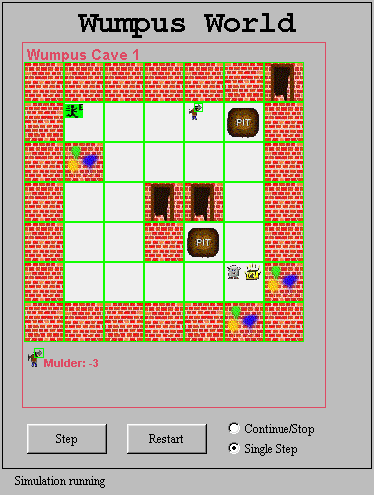
The applet will automatically start in either the continuous mode or in the single step mode. In step mode, the simulation advances one step whenever the step button is pressed. In continuous mode, the simulation will run automatically until it is stopped or finished.
Interface Controls
Use Scrollbars to scroll around (what else?).
 Switch between modes using the radio buttons.
Switch between modes using the radio buttons.
 Press to restart all environments.
Press to restart all environments.
Conitnuous Mode
 Stops automatic simulation.
Stops automatic simulation.
 Starts automatic simulation again.
Starts automatic simulation again.
Single Step Mode
 Pressing once will advance all simulation environments one step.
Pressing once will advance all simulation environments one step.
Navigation:
Last modified June 97
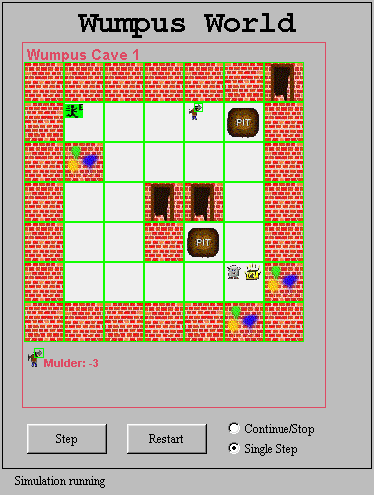
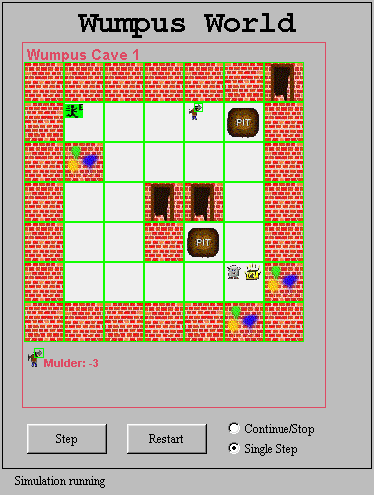
 Switch between modes using the radio buttons.
Switch between modes using the radio buttons. Press to restart all environments.
Press to restart all environments. Stops automatic simulation.
Stops automatic simulation. Starts automatic simulation again.
Starts automatic simulation again. Pressing once will advance all simulation environments one step.
Pressing once will advance all simulation environments one step.